Today, we are discuss on very important topic. The speed optimization is big problem for all websites developers and owners. So, this post is very helpful for speed up your website.
In today’s digital world, everything is about speed and efficiency. If your website loads slower than it should, there’s little doubt that your traffic and sales line are being directly affected.

In this blog i will provide you 7 ways to improve your website. If you are not developer then its okay. there are no need to more qualification and expertise. because, I will provide you best plugins and code for improve you website.
Below is 7 Ways to speed up your website.
1) Use an effective caching plugin.
If you need to speed up your website then first you will clear your website cache.
Use below plugin for clearing browser/website cache.
Plugin Name: W3 Total Cache Plugin
2) Optimize images (automatically)
Image optimization is important key for speed up your website. Because, if your images is small size or well optimize then your website will load faster.
Use below plugin for optimize images.
Plugin Name: WP-SmushIt Plugin
3) Optimize your WordPress database for speed up your website.
There are more tables and query are available in database. some query and action is not necessary. So, this time you need to optimize your database.
Use below plugin for optimize WP database. (Use only one)
Plugin Name: WP-Optimize plugin
Plugin Name: WP-DB Manager plugin
4) Add LazyLoad to your images for speed up your website.
Lazy load is one type of Jquery plugin. it will added classes on your website images. So, images are display after loading your page. Lazy load is save your extra loading time.
Use below plugin for lazyload.
Plugin Name: jQuery Image Lazy Load plugin
5) Control the amount of post revisions stored for speed up your website.
If you edit more than time your posts and pages then it will count revisions on your database and it will create some spaces. so you need to remove revision time.
Use below plugin for remove post revisions.
Plugin Name: Revision Control plugin
6) Disable hot linking and leeching of your content.
Place this code in your root .htaccess file:
disable hot linking of images with forbidden or custom image option
RewriteEngine on
RewriteCond %{HTTP_REFERER} !^$
RewriteCond %{HTTP_REFERER} !^http(s)?://(www\.)?sparringmind.com [NC]
RewriteCond %{HTTP_REFERER} !^http(s)?://(www\.)?google.com [NC]
RewriteCond %{HTTP_REFERER} !^http(s)?://(www\.)?feeds2.feedburner.com/sparringmind [NC]
RewriteRule \.(jpg|jpeg|png|gif)$ – [NC,F,L]
7) Add an expires header to static resources.
You need to copy and paste the following code in your root .htaccess file:
ExpiresActive On
ExpiresByType image/gif A2592000
ExpiresByType image/png A2592000
ExpiresByType image/jpg A2592000
ExpiresByType image/jpeg A2592000
—————————
If you use above plugins and code then definitely your website speed increase up to 70%. This is basic and simple steps for all websites owners and entrepreneur.
If you need more speed like 90% to 100% then some coding and some more settings are required. Ozariya will help you to increase your website speed.
If you like our “How to speed up your website for beginners” blog then provide us good feedback Or if you need any help then please contact us. Ozariya will provide you then best help. 🙂


Leave your comment